
Available on:  |
  |
Screenshots:
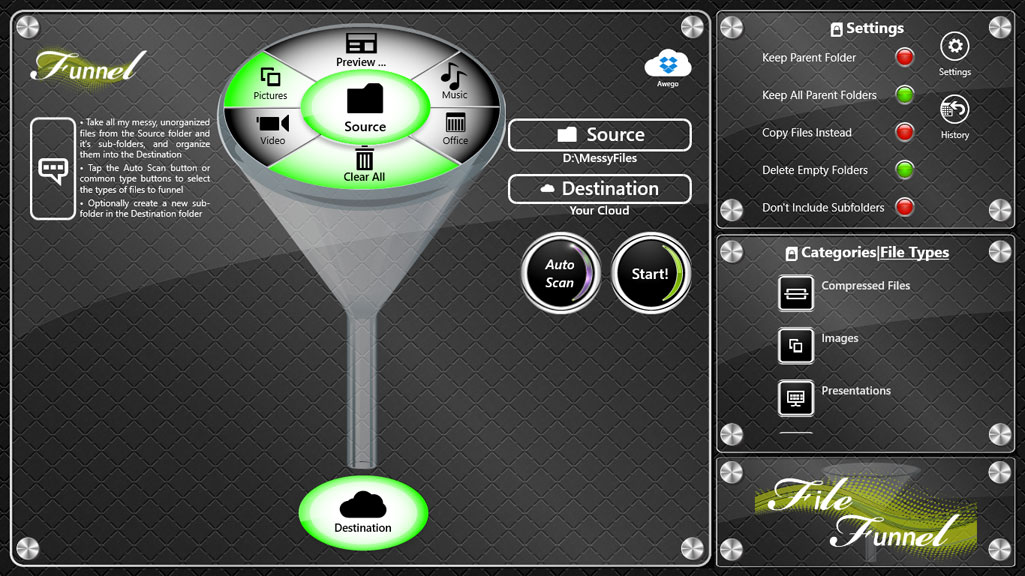
|
| The main screen lets you choose your Source folder where your messy files are, and your Destination where all your organized files will be placed! Organize files to Cloud Only, Disk Only, or Both! |
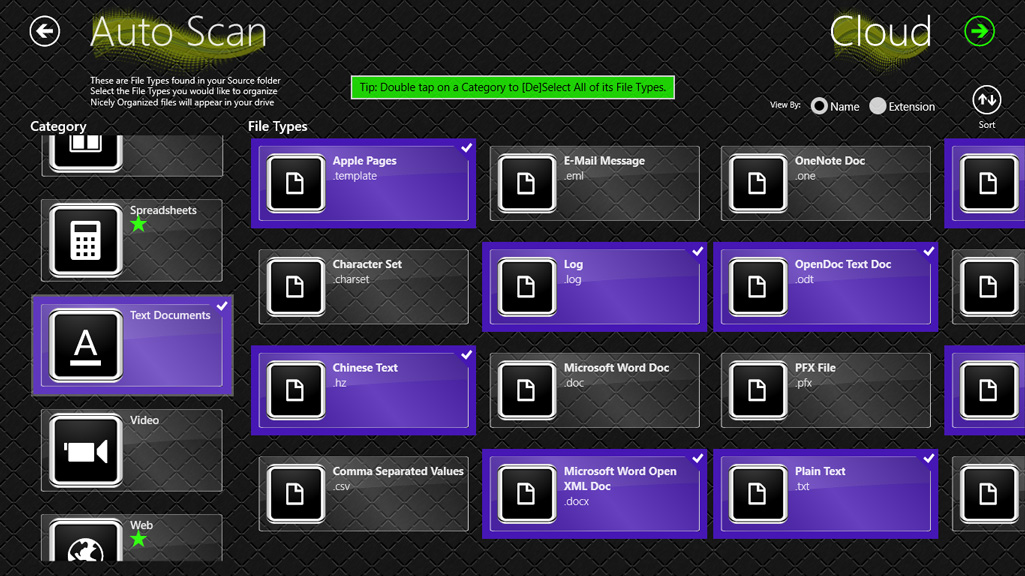
|
| The Auto Scan button will automatically scan all your files and folders in your Source Folder. Then pick the File Types you want to organize. Double tap on a Category to select all of its File Types |
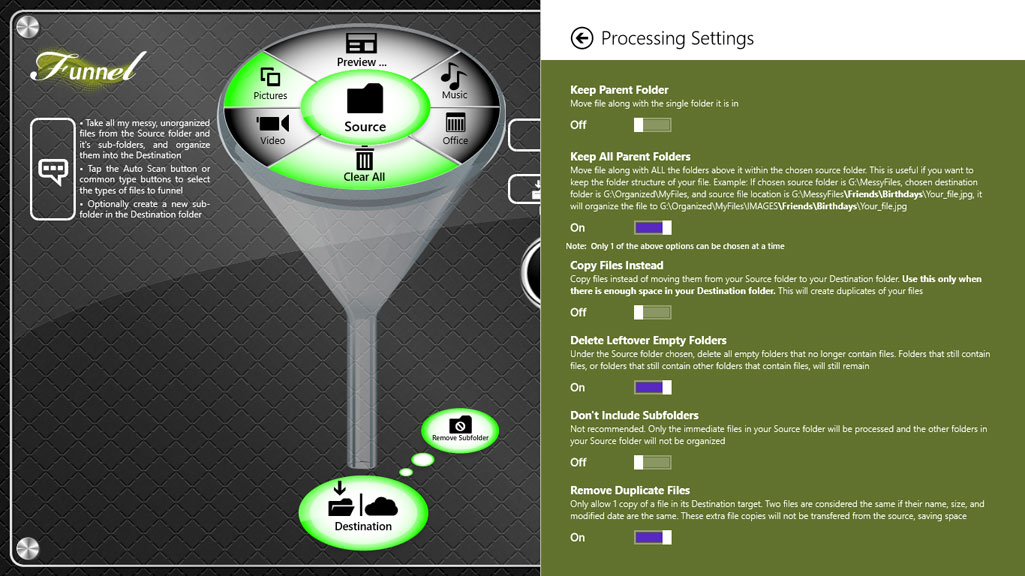
|
| Choose from up to 14 powerful Settings to organize Your way (or leave as is)! Take the short visual in-app Tutorial to get the most out of File Funnel! File organization has never been this cool! |
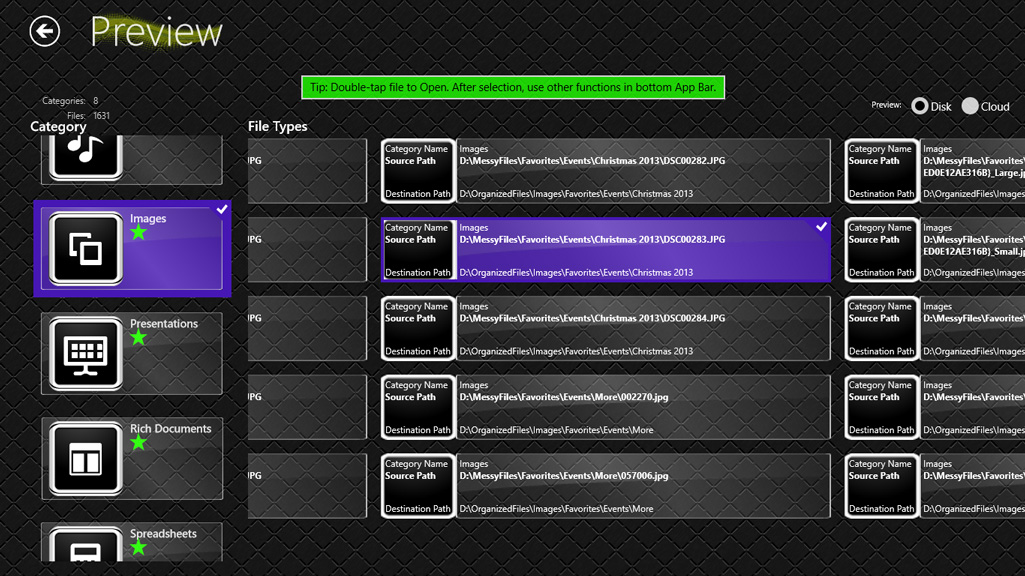
|
| Preview before you organize! You can see exactly where your files will be taken from and where they will be organized to. You can even browse and open each file by double tapping! Export as well! |
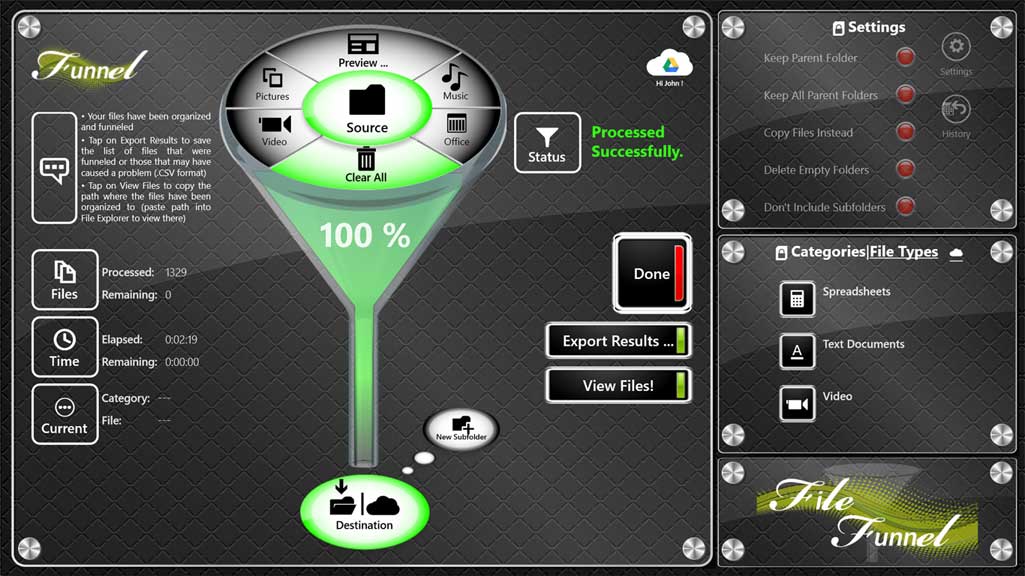
|
| As your files get organized, watch the Funnel fill up, displaying real time information. Once done, you can Export a detailed list of all file transactions! |
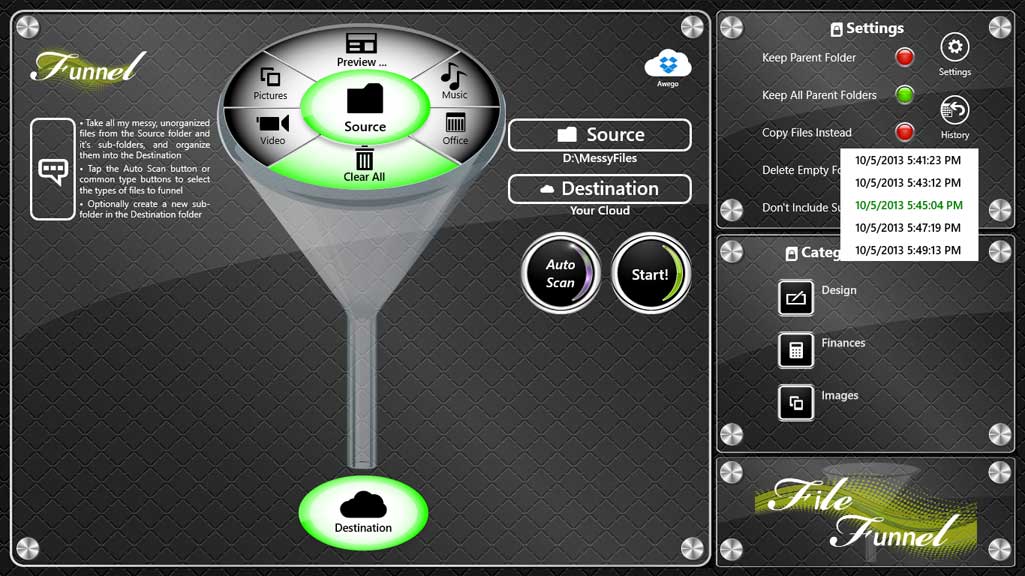
|
| Export the History of your last five funnels. The exports are fully detailed and easy to view in any spreadsheet program or text viewer! |
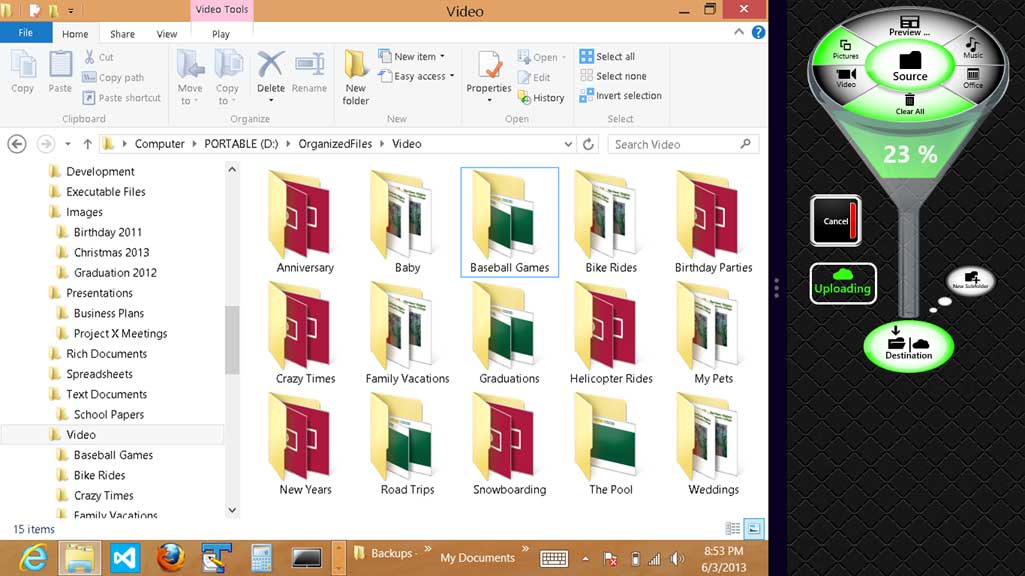
|
| Drag the app to the left or the right so you can do other things while File Funnel does its thing! Also, see this small example of files organized using the 'Keep Parent Folder' setting. |
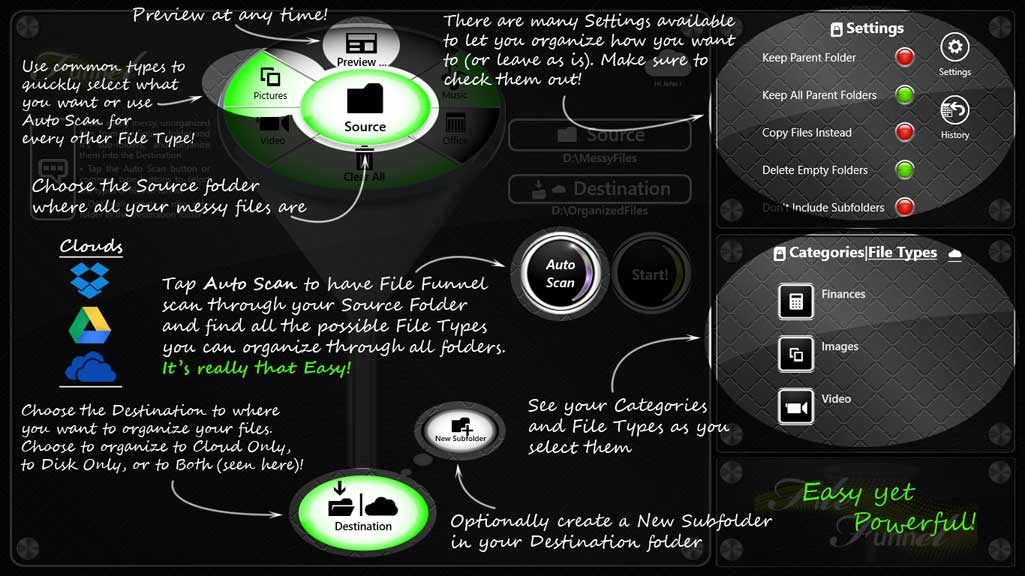
|
| Here is a quick glimpse. Finally! File Funnel lets you organize all of your messy files and can even send those files to your Cloud! File Funnel is Easy to use, yet Powerful in so many ways! |
Copyright © 2013 aWeG:o Inc